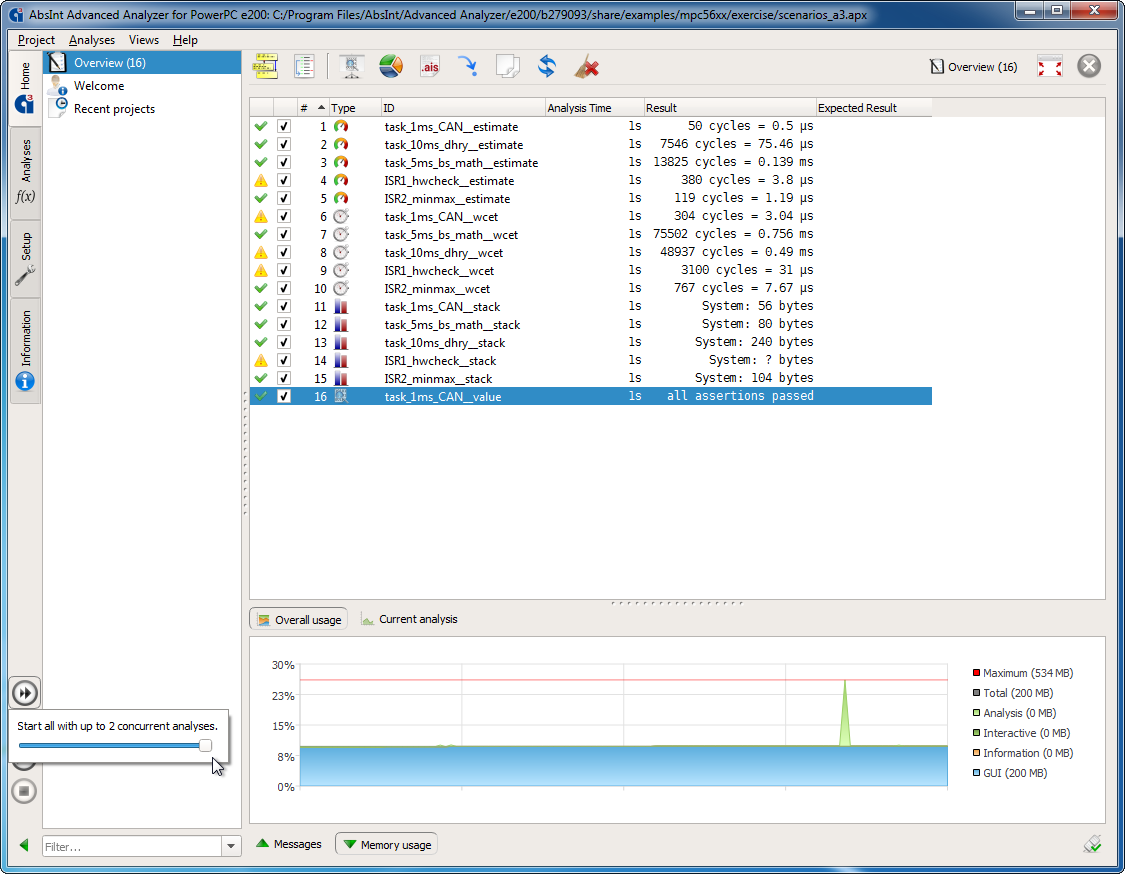
Concurrent analyses
All tools now support running multiple analyses in parallel to save time.
In batch mode, the desired concurrency limit can be specified using the option -j <number>.
In the GUI, you can set a default limit under Project → Preferences → Project.
This limit can be overridden for a given analysis run by pressing and holding down the “Run All” button
to select a new limit from a popup.
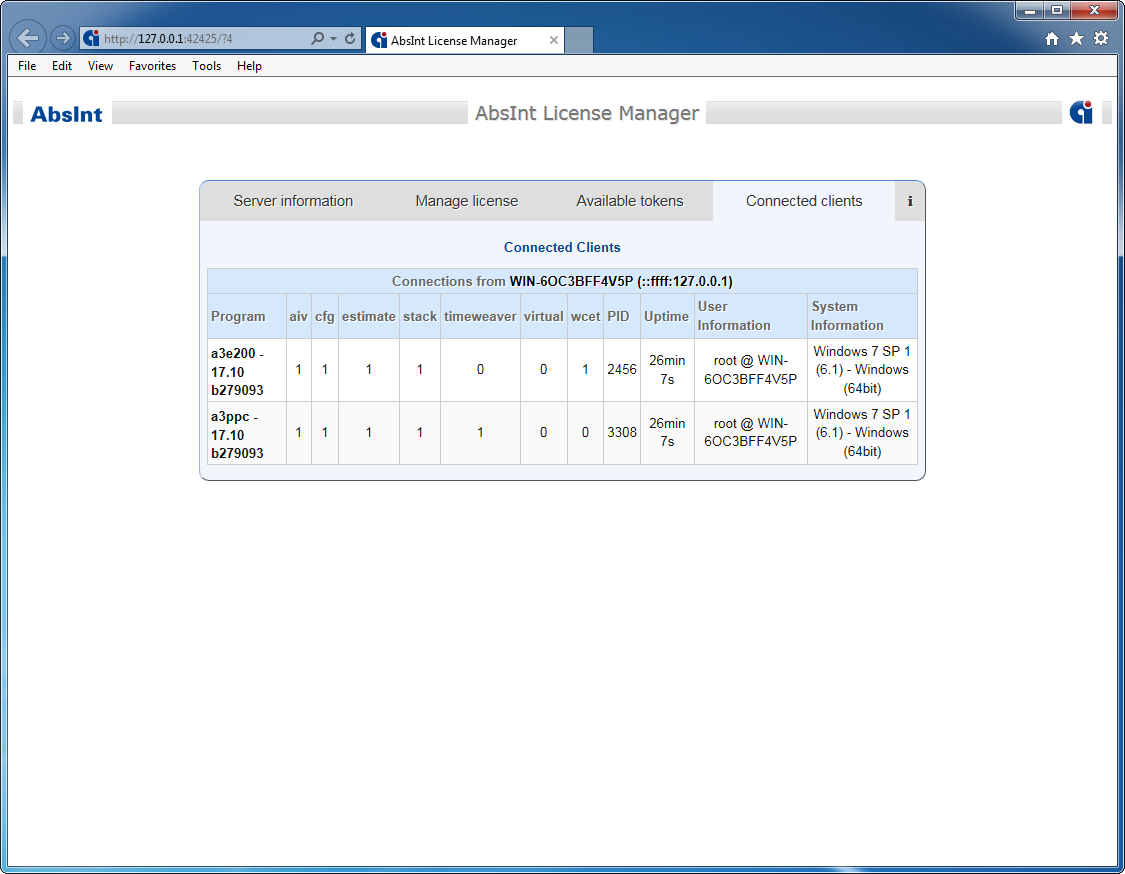
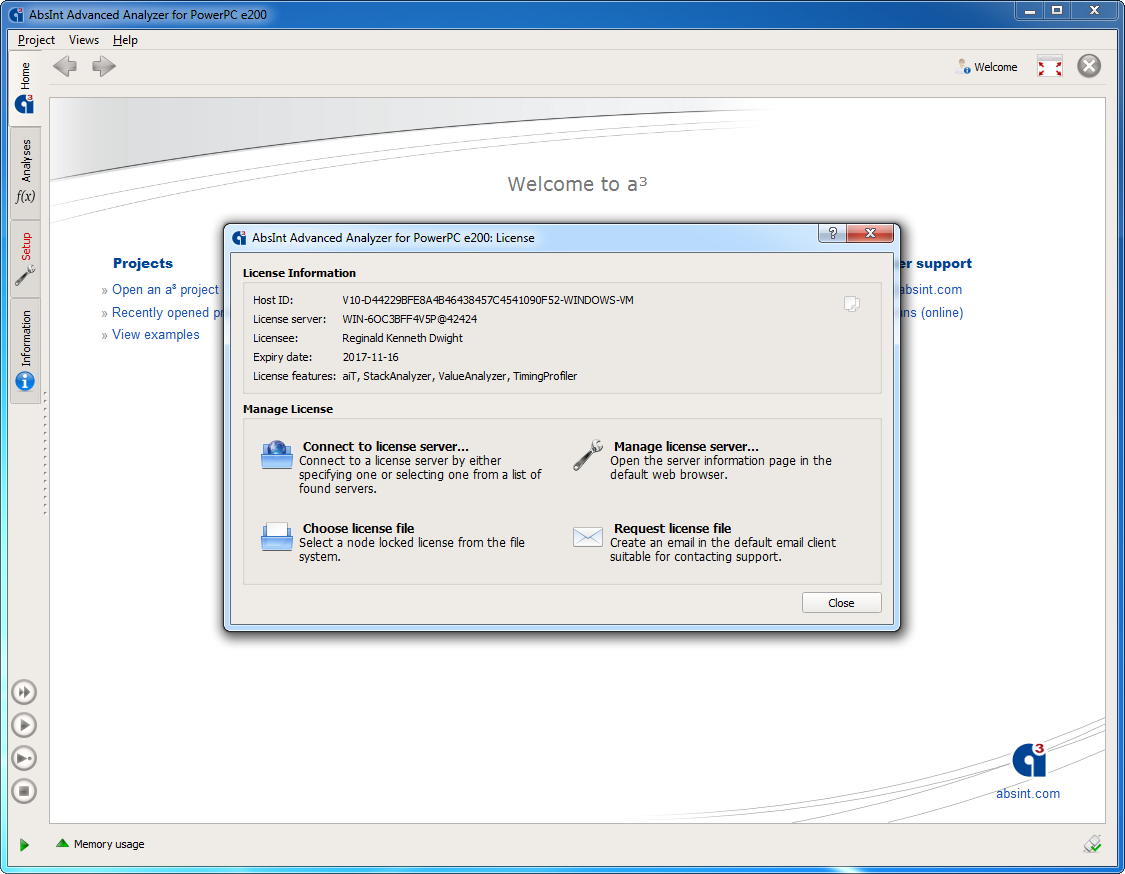
Floating licenses
All tools now support floating licenses in addition to node-locked licenses. Any existing node-locked license can also be upgraded to a floating license if desired. Contact support@absint.com with any questions.
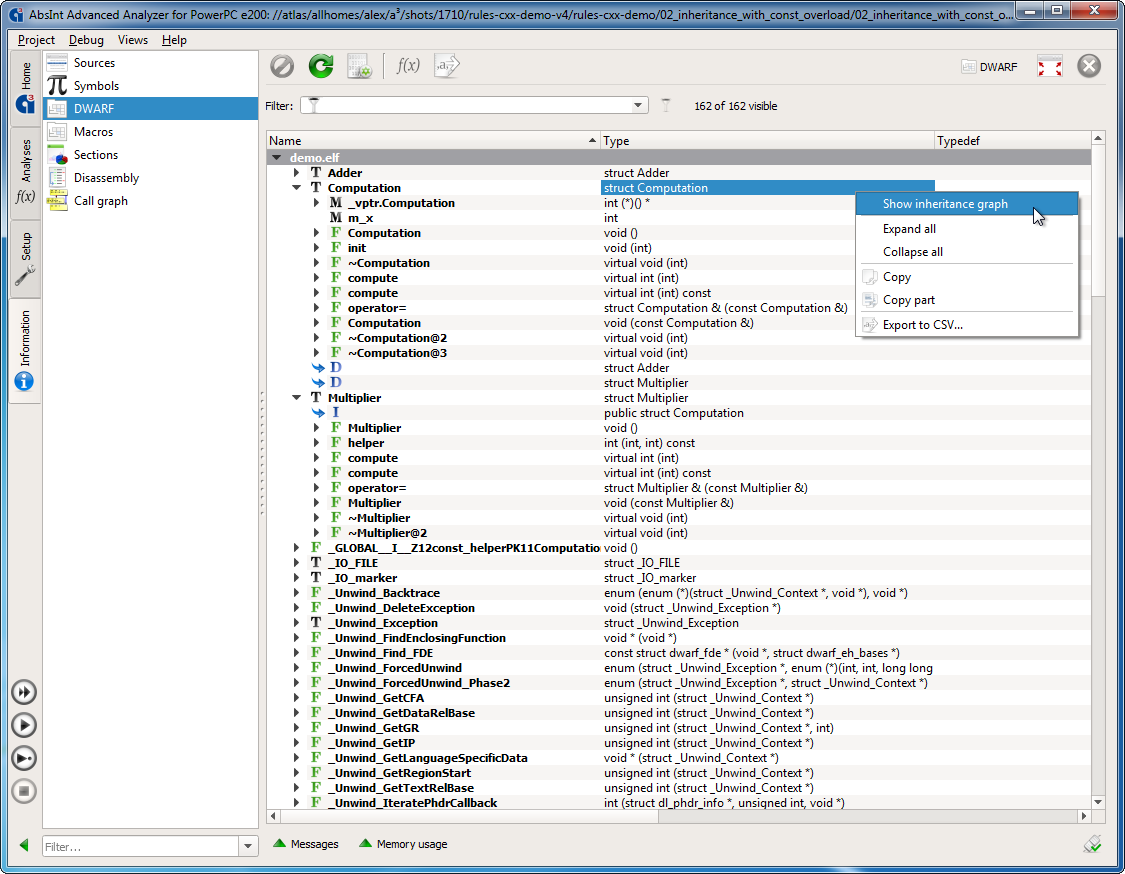
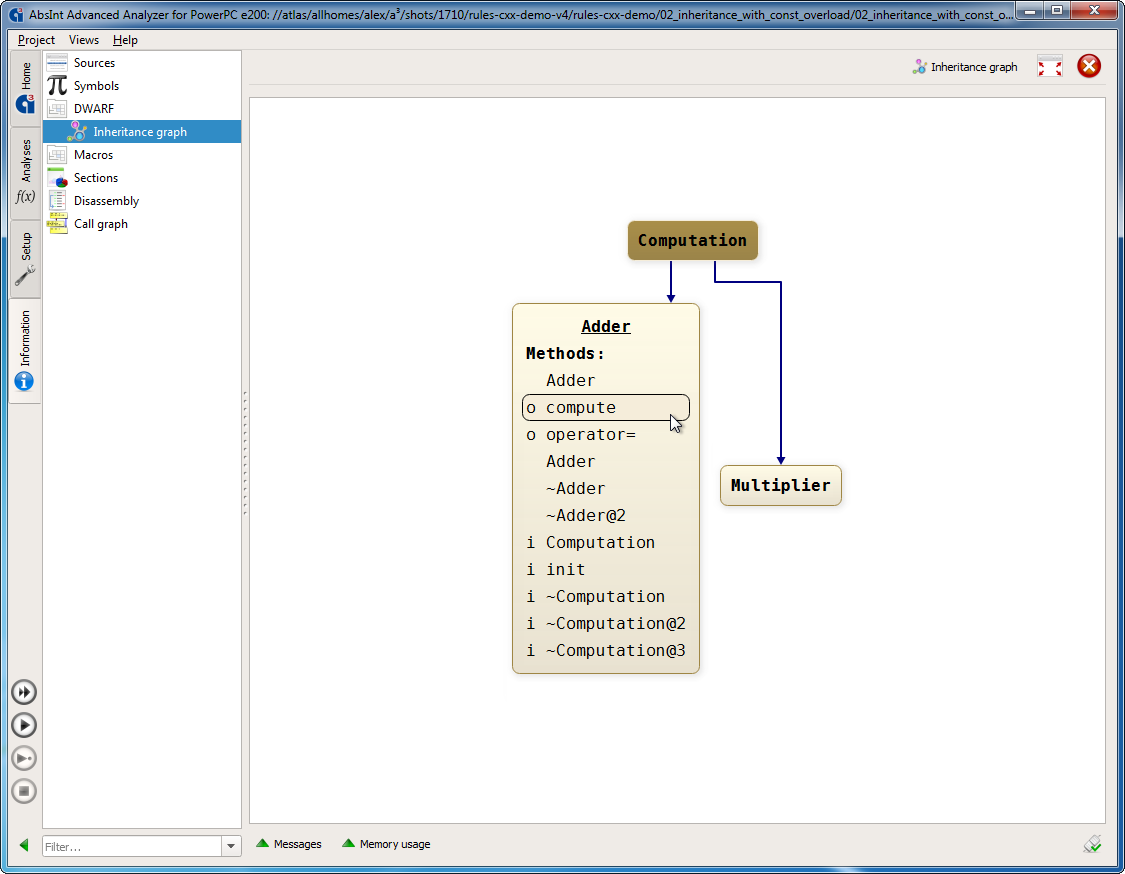
Type inheritance graphs
In the DWARF view, right-clicking on a type now offers you the option of viewing its inheritance graph.
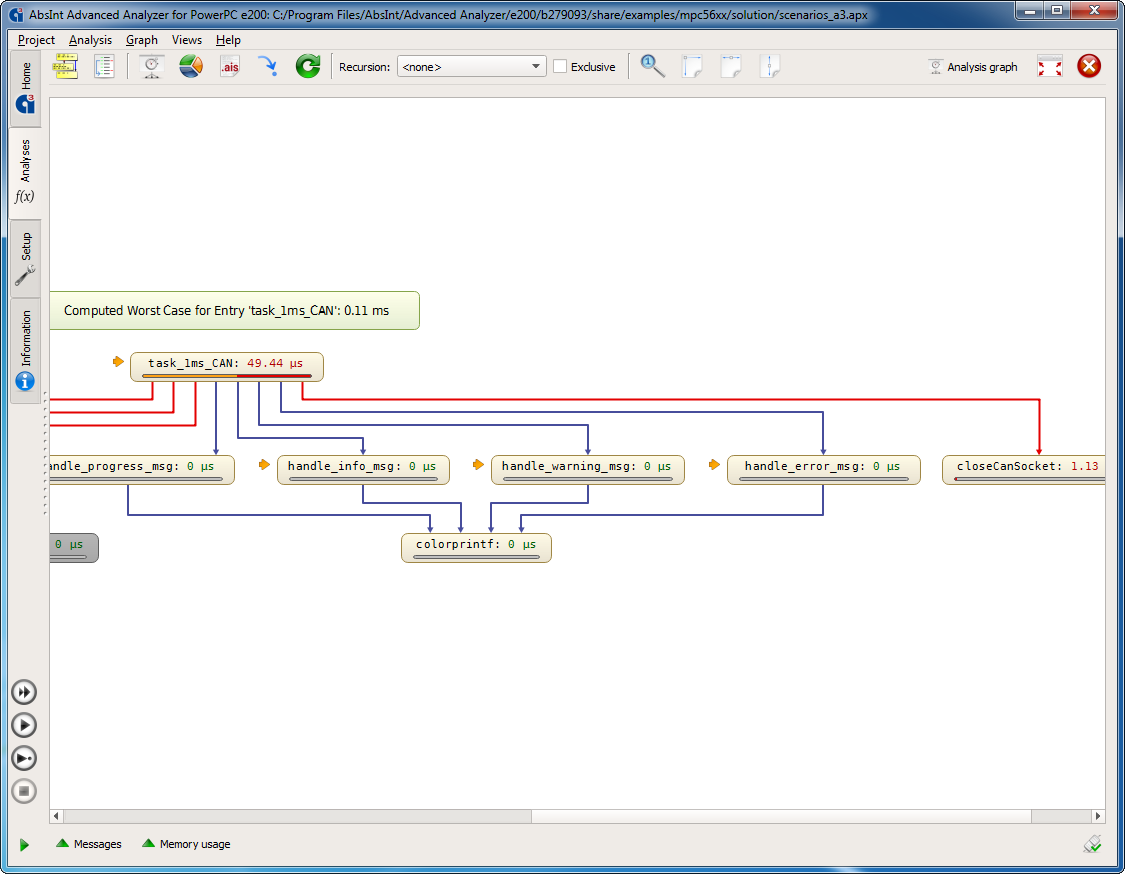
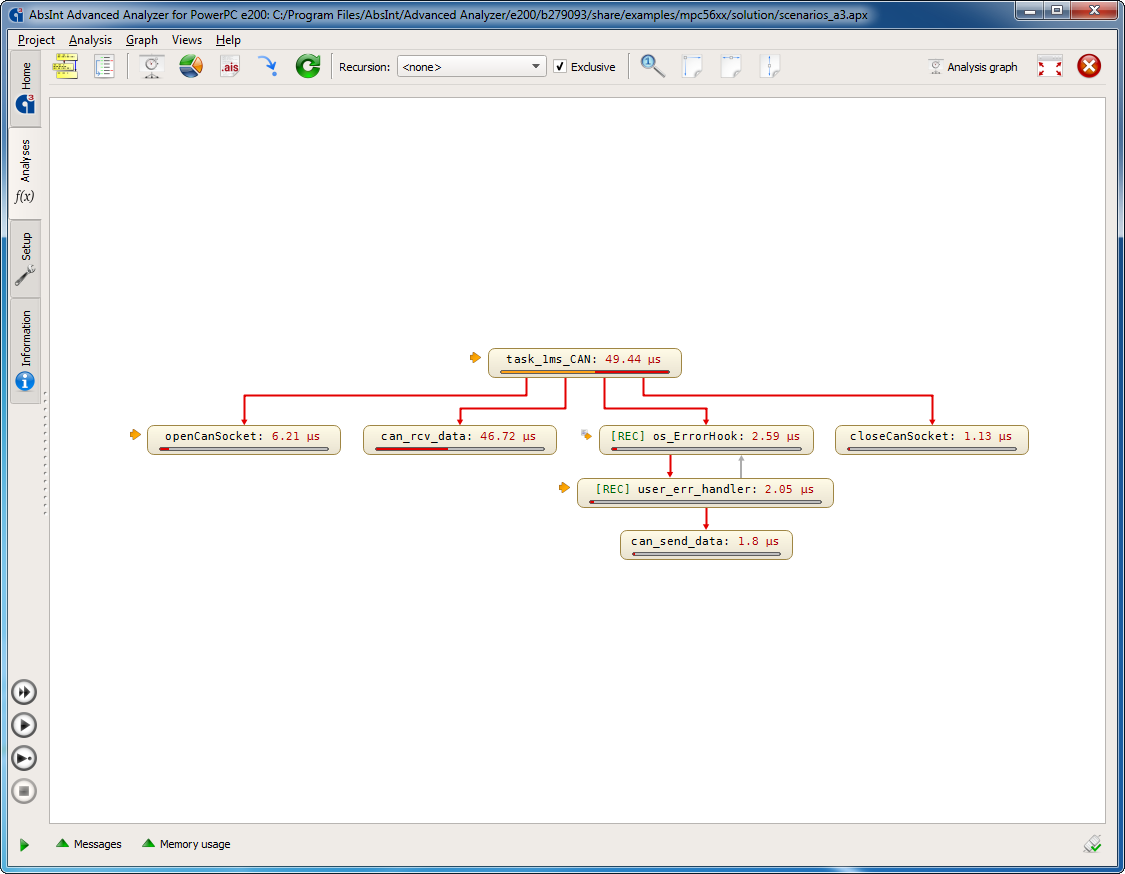
Excluding graph parts
The new checkbox “Exclusive” in the tool bar next to the “Recursion” dropdown enables you to hide all parts of the graph that don’t belong to the selected recursion.
If no recursion is selected, clicking the checkbox hides all parts of the graph that don’t lie on the worst-case path.
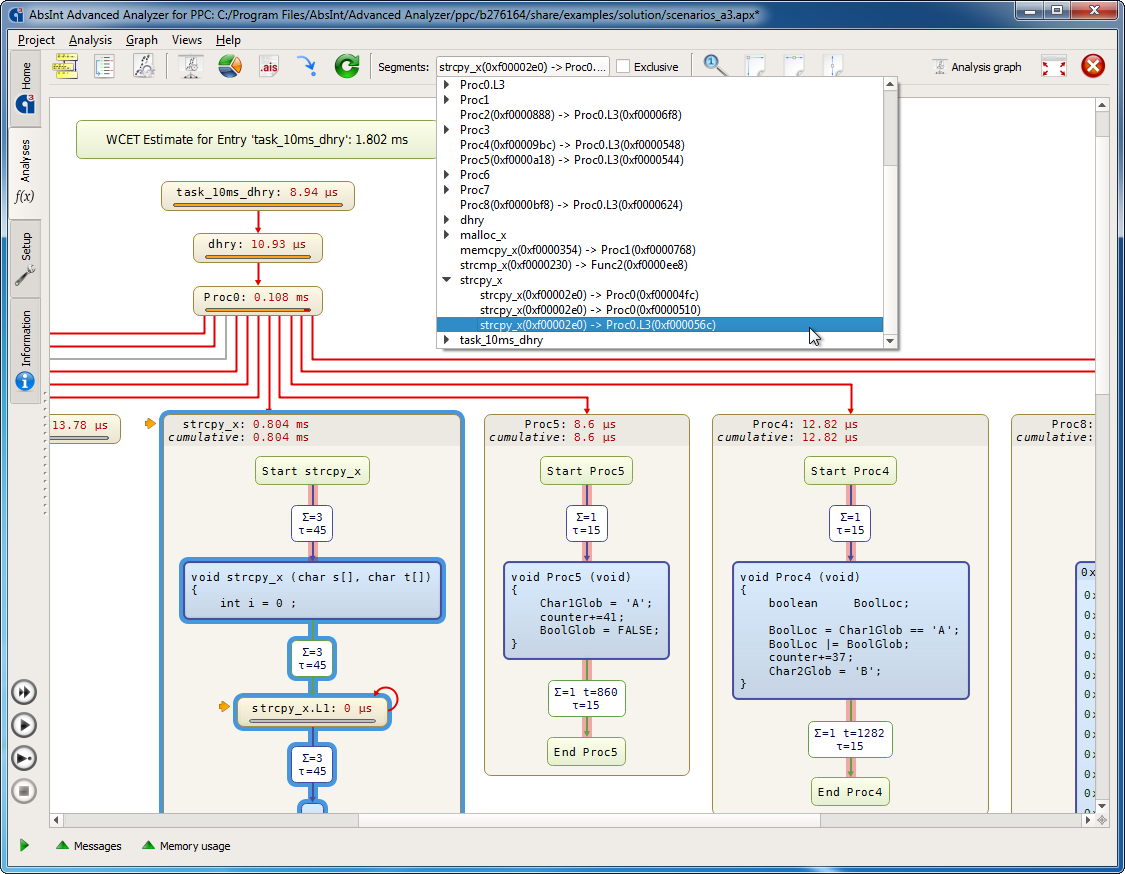
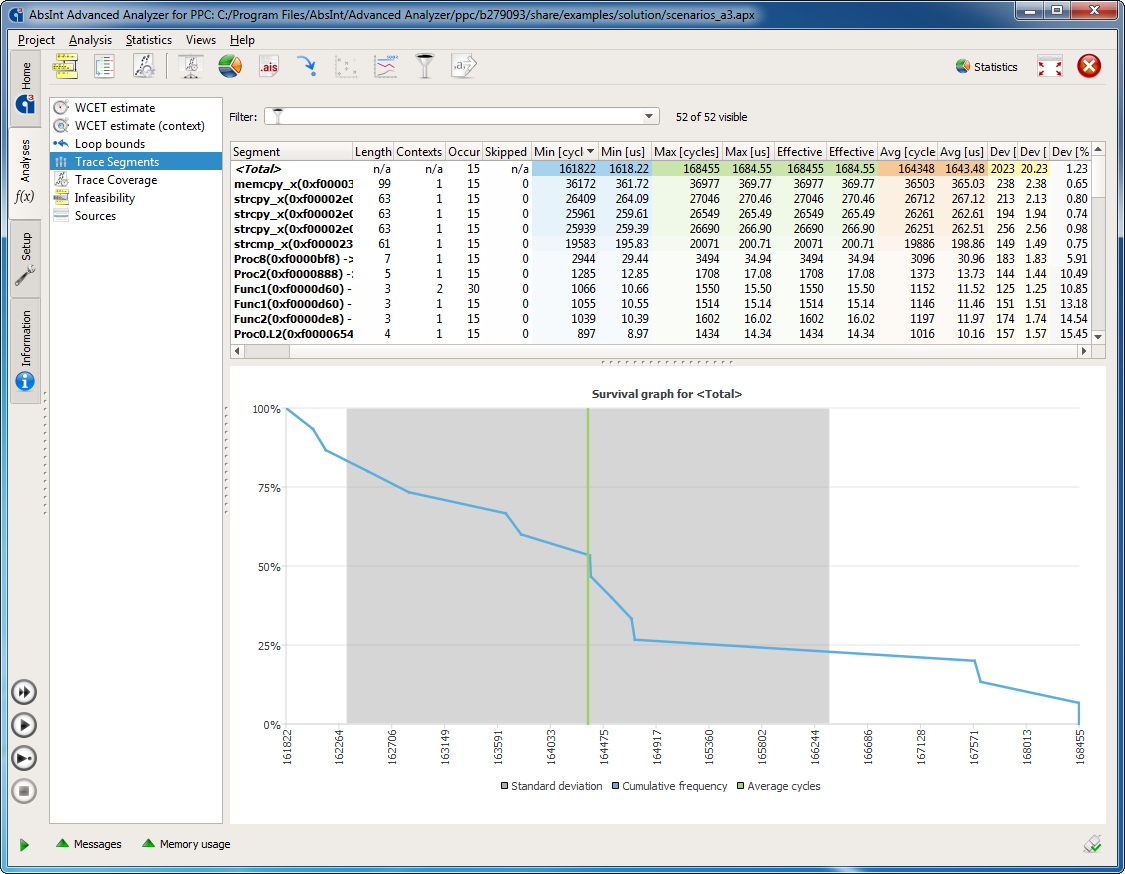
Introducing TimeWeaver
TimeWeaver combines static path analysis with timing measurements to provide worst-case execution time estimates.
The WCET is estimated based on the execution time of trace segments obtained from real-time instruction-level tracing. The computed time bounds are valuable for soft real-time systems and provide feedback for optimizing worst-case performance.
A preview version for PowerPC is now available. More targets will follow.