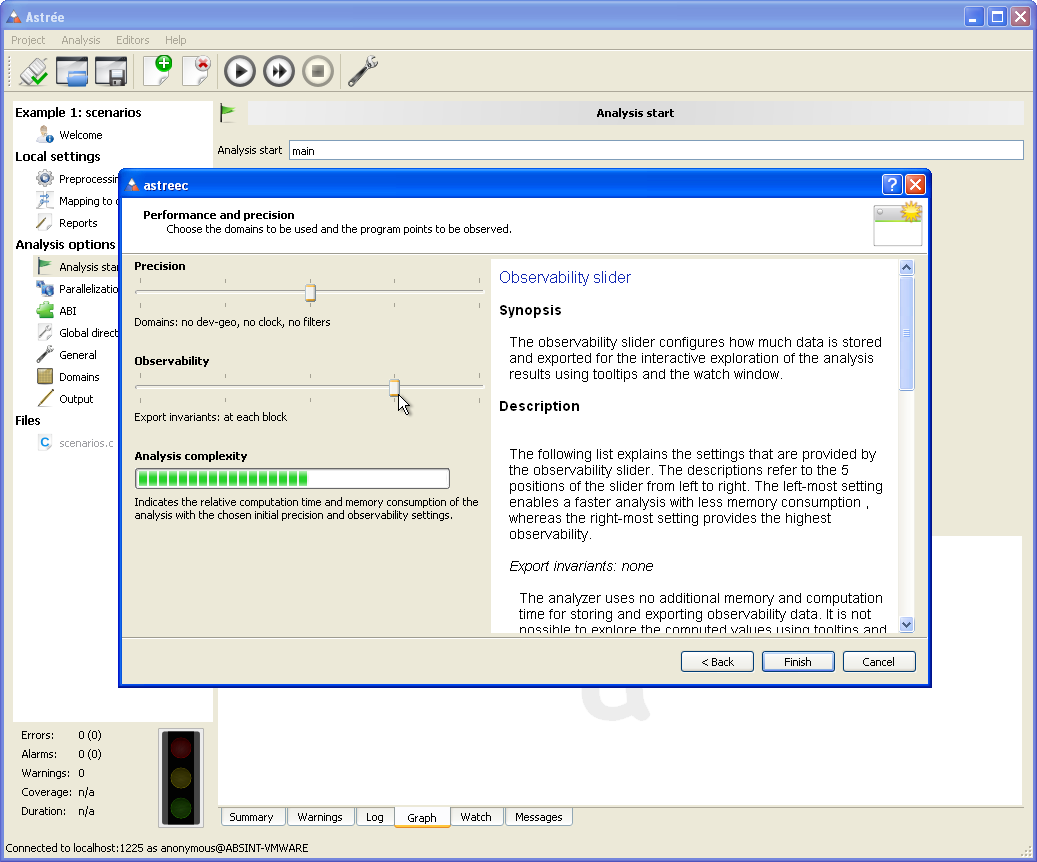
New project wizard
When creating a new project, a wizard dialog guides the user through the basic analysis settings. The wizard also provides online help for each of the configured options.
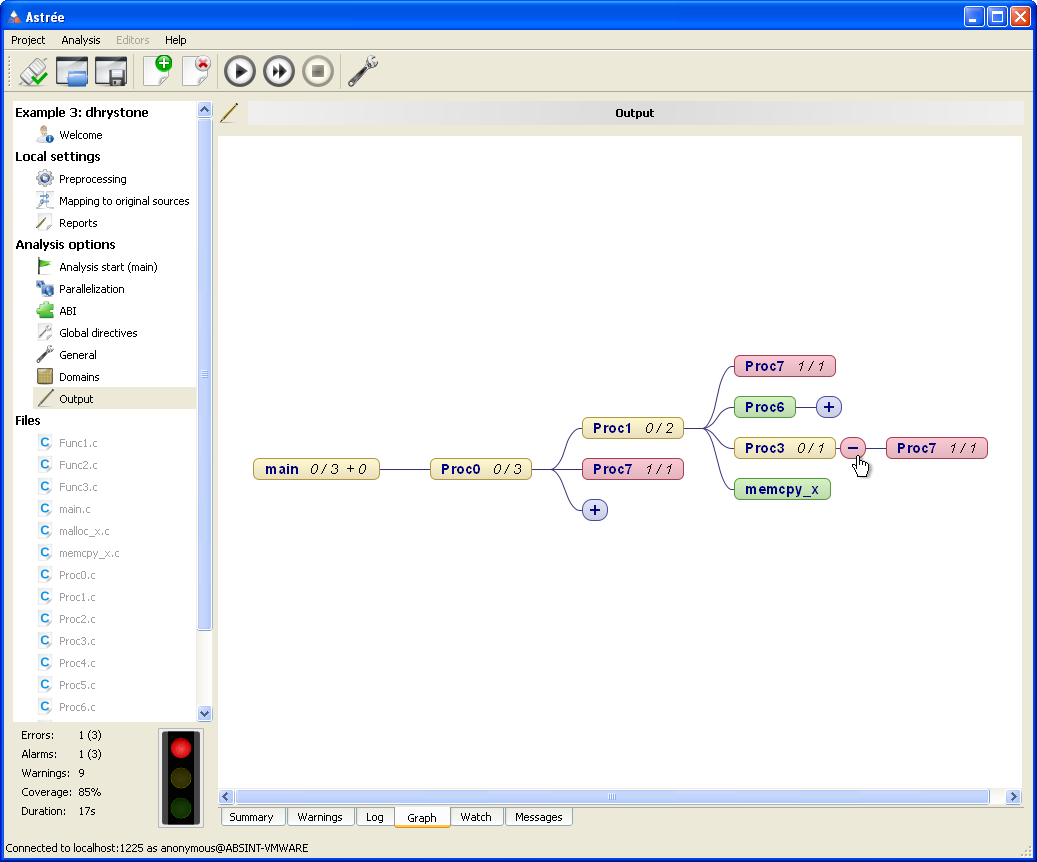
New call graph browser
The new browser provides a better overview of the alarm distribution in the analyzed software. It enables viewing only the relevant program parts and investigating modules individually.
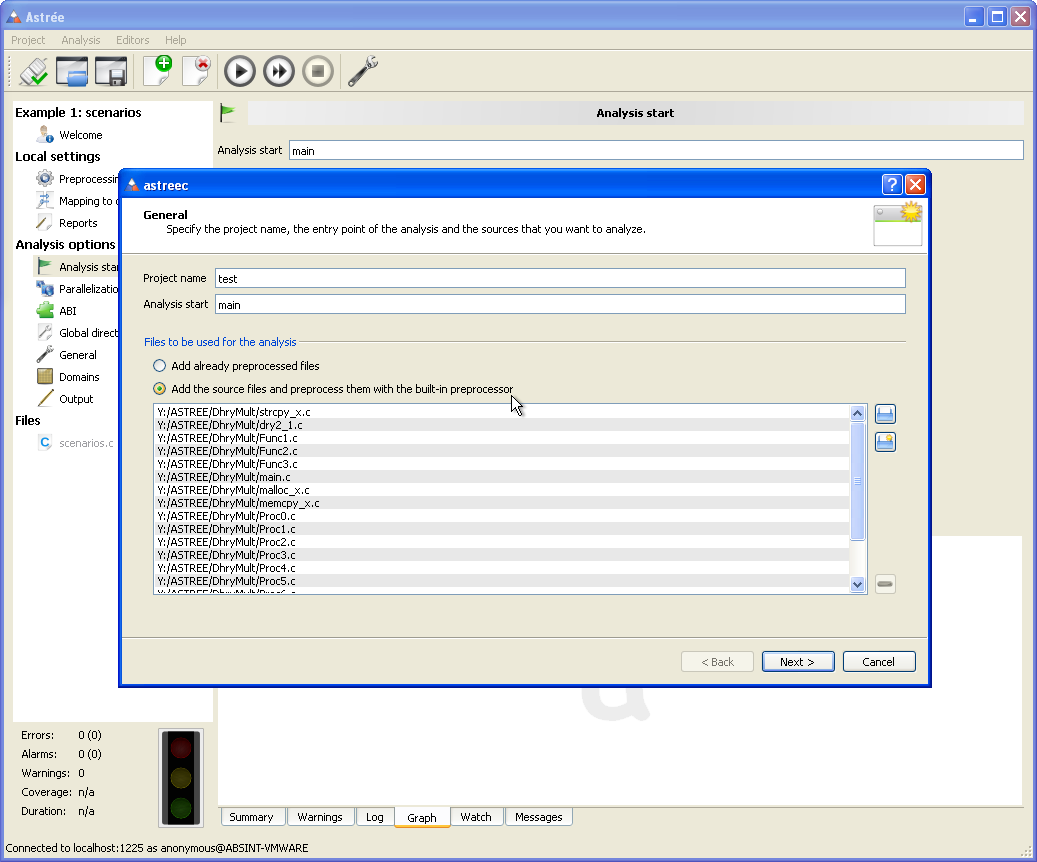
New preprocessor support
It is now possible to specify a list of original source files and preprocessor settings (include paths and defines). The specified files can be automatically preprocessed and analyzed by Astrée using a built-in preprocessor. The installation also includes a sample C library implementation that uses Astrée directives for stubbing frequently used functions.
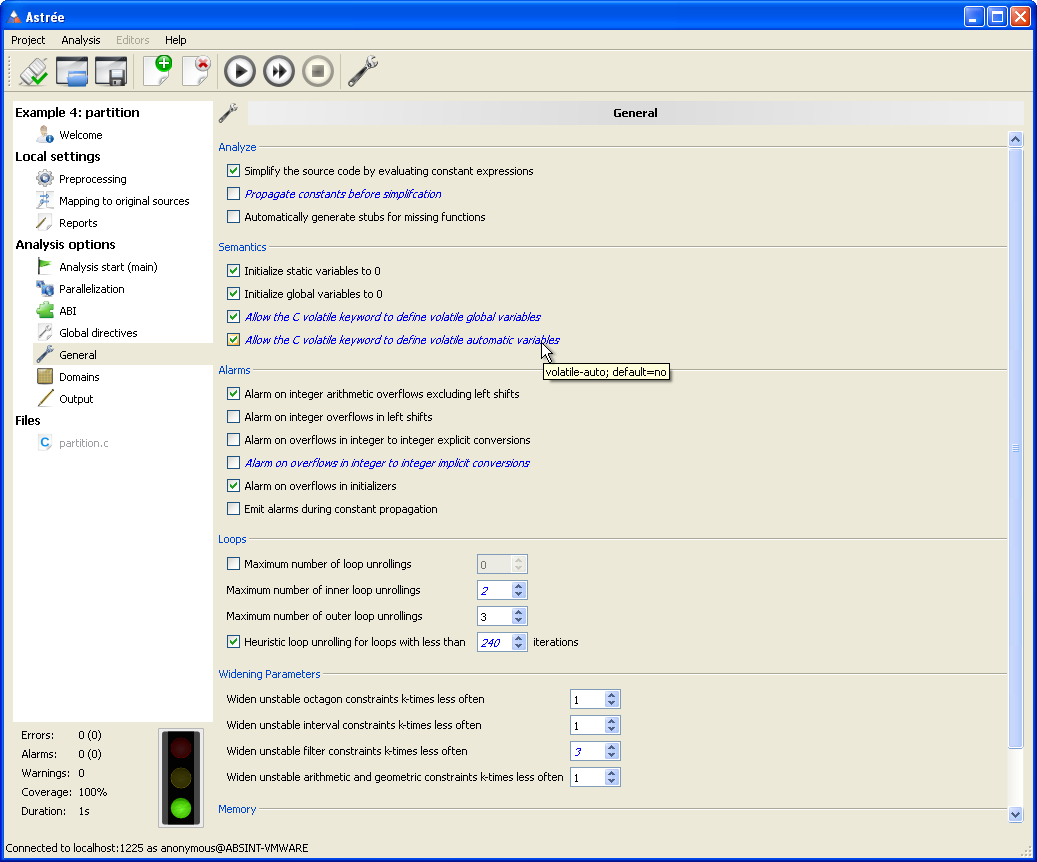
Options highlighting
In the Analysis Options views, options that differ from their defaults are highlighted in blue italics. Tooltips show the default option values.