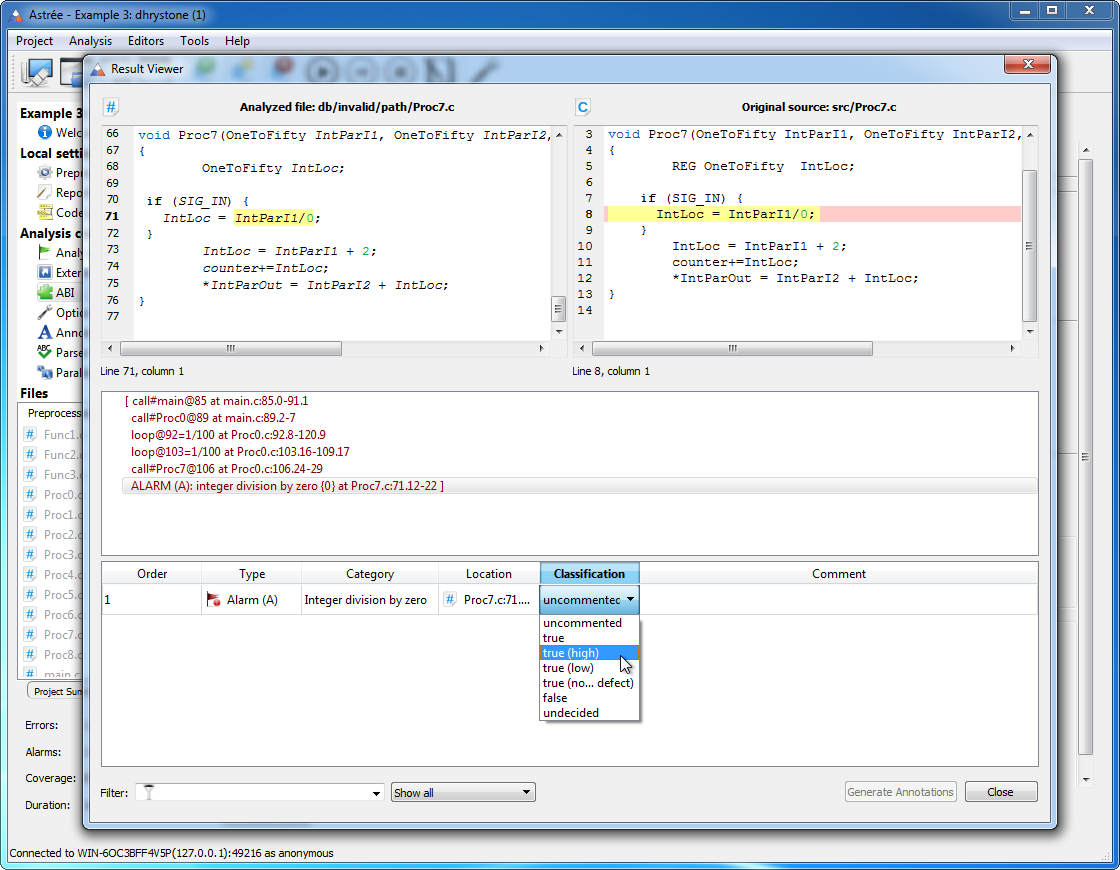
All-new Result Viewer
An improved way of exploring all findings of the analyzer. The Viewer displays a list of alarms and errors which can be easily browsed, sorted, and filtered. A single click on a finding loads all relevant information, such as the source code with tooltips and the list of all relevant contexts. Each finding can be classified and commented by the reviewer. Available classifications are:
- true error
- true error with high priority
- true error with low priority
- true error that is not considered a defect in the software under analysis
- false alarm
- undecided
The results of the review appear in the XML reports and summaries. It is not necessary to re-run the analysis.
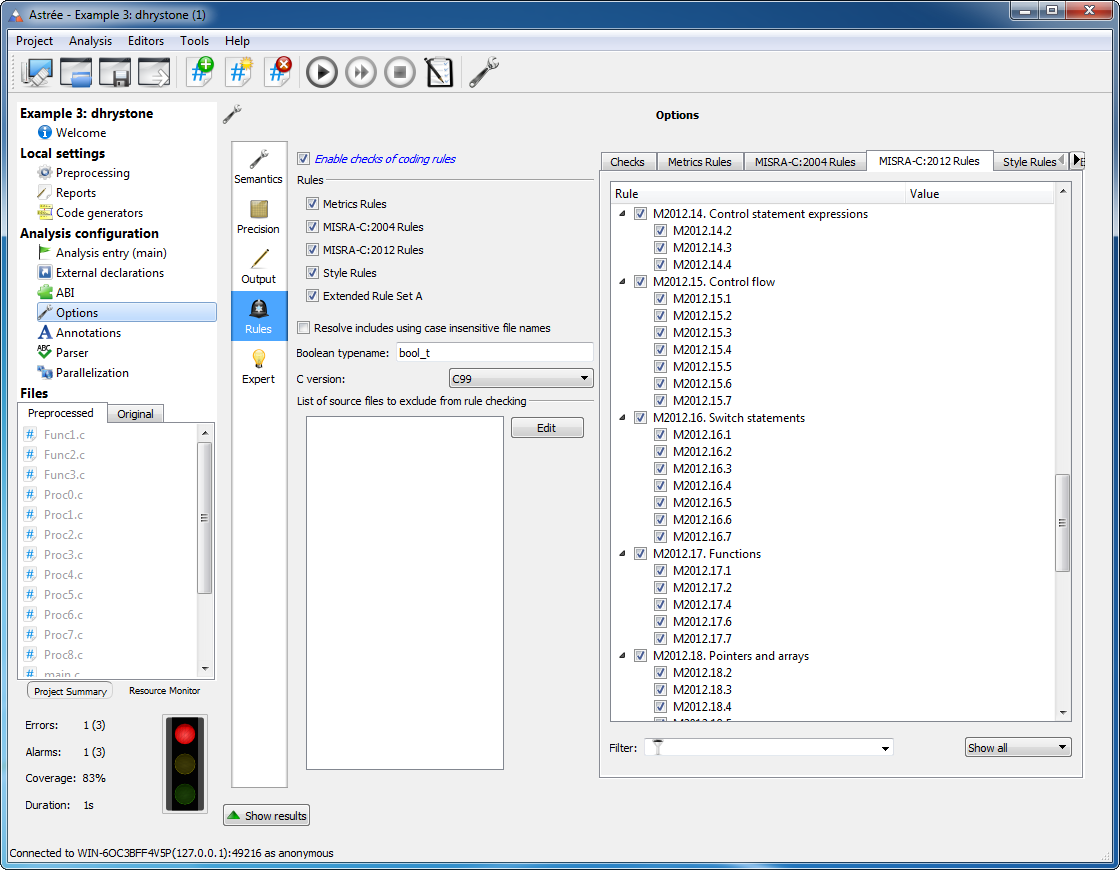
Support for MISRA-C:2012
In addition to MISRA-C:2004, the Rule Checker now supports the MISRA-C:2012 rule set.
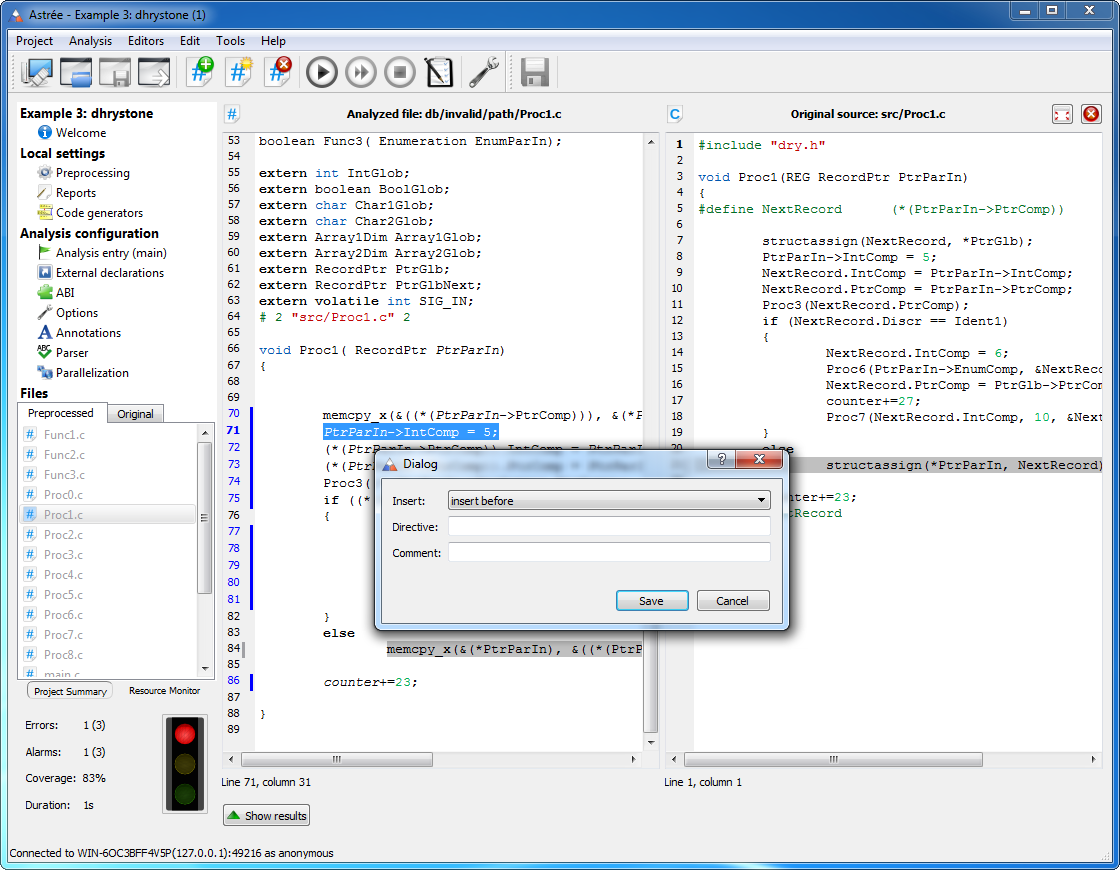
Automatic AAL generation
It is now possible to generate AAL annotations automatically by simply right-clicking into the code displayed in the editor and selecting “Generate Annotation” from the context menu.
After specifying a directive to insert, Astrée automatically generates the AAL specification that places the directive at the selected position in the code. The analyzed code is not modified.
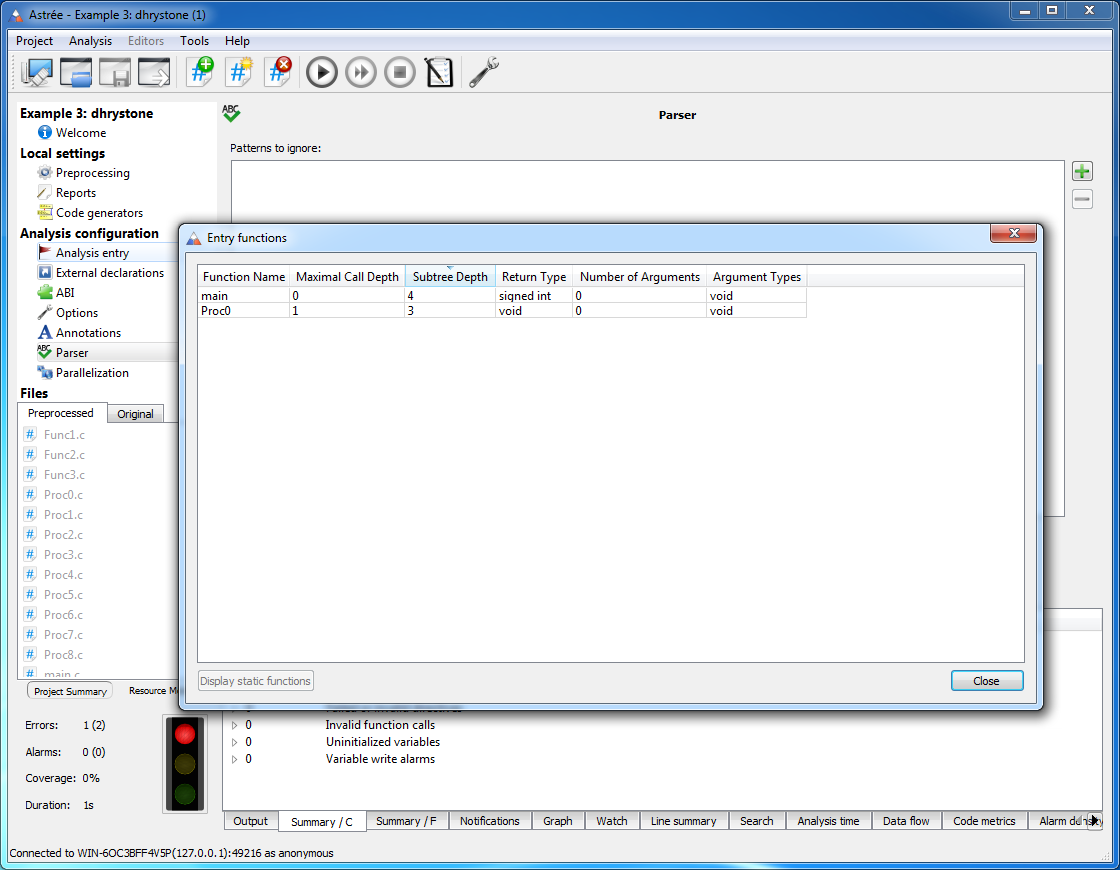
List of potential entry functions
Astrée can now generate a list of potential entry functions (periodic tasks and initialization functions) based on a pre-analysis of the source code. The list is available via the Tools menu, and is also displayed automatically if no analysis entry point was specified. Relevant tasks and initialization functions can then be selected to configure the analysis.
Collecting information about potential entry functions can be disabled
via the new option list-entry-functions.