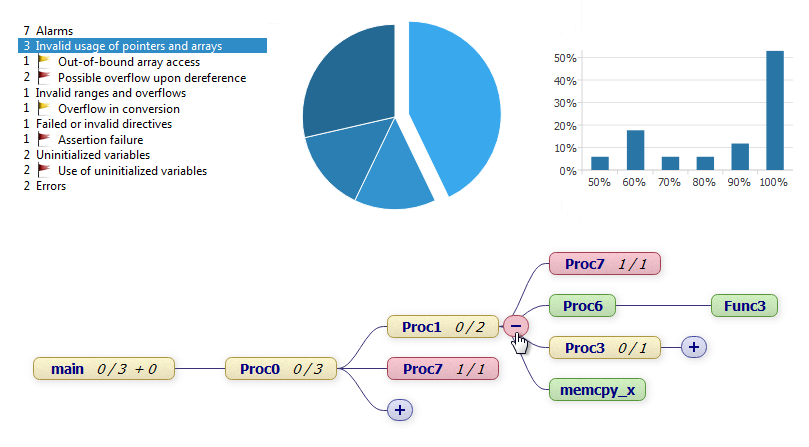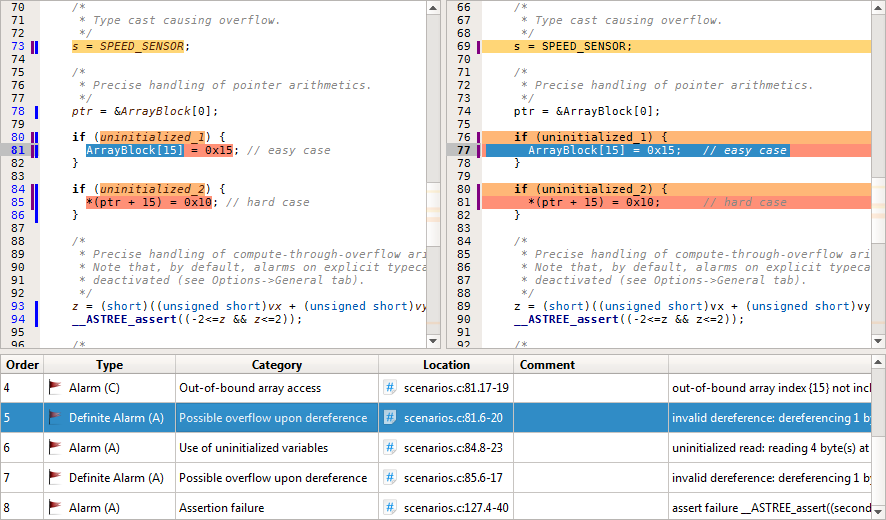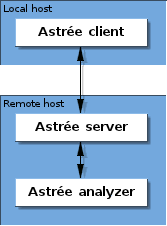
Tool architecture
The static analyzer consists of two parts:
- The analysis client, which you use to set up an analysis and view the results. It offers both a GUI and a batch mode for easy automation and integration.
- The analysis server, which carries out the actual analysis, or several analyses as separate processes.
Both parts may run on the same machine at once. In production, however, the server typically runs on a powerful remote host, while clients are run by the individual developers and managers on their PCs or other devices.
How many clients may connect to the server at once, and how many analysis processes can run there in parallel, is controlled by your license file. Node-locked, floating, and cloud licenses are supported.
Input
Both Astrée and RuleChecker can analyze C code, C++ code, and mixed C/C++ code bases. A built-in preprocessor replicates the preprocessing step of your build process.
For each analysis, you specify an entry point of your choosing — typically a function of particular interest, or simply
main.
You can provide an analysis wrapper — e.g. to model reactive system behavior — in a dedicated C/C++ file associated with the analysis.
For asynchronous applications, you may specify task and ISR entry points, as well as priorities of tasks and ISRs.
The analysis will then consider all portions of the code that can be reached during any execution scenario covered by your specifications.The analyzer can also be configured with different ABI (application binary interface) settings.
Lastly, you can supply formal analysis directives to provide external information to the analyzer, e.g. about the environment, or to steer the analysis precision. The directives are specified in the human-readable Astrée Annotation Language (AAL) and can be inserted into your code during analysis so that your actual source code does not have to be modified. The placement of the directives is specified over the program structure and so is robust with respect to line numbers.
Output
The most important result of the analysis is a list of alarms, i.e. of potential runtime errors. Each error is reported together with its class and the source code location where it occurs. If Astrée can prove that an alarm will always occur in a specific context, it is classified as a definite runtime error.
In the GUI, the alarms are additionally summarized by a traffic lights symbol as follows:
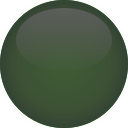 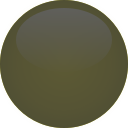 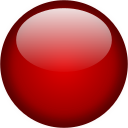 red red |
at least one error | |
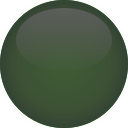 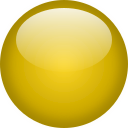 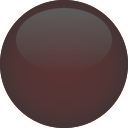 yellow yellow |
no errors, but at least one alarm of class A or B | |
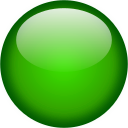 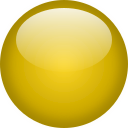 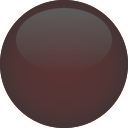 green
and yellow green
and yellow |
no errors and no alarms of class A or B, but at least one alarm of class C | |
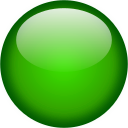 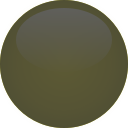 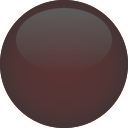 green green |
no errors and no alarms of class A, B, or C | |
|
||
Various statistics are compiled. Interactive tables, graphs and charts let you quickly see which code areas are most prone to which kinds of errors.
Report files can be generated for documentation and certification purposes. The entire analysis project can be saved as well, including all files, settings, annotations and comments.
The analyzer also provides coverage information showing unanalyzed code statements. In absence of definite runtime errors, code reported as unanalyzed is definitely unreachable.
You can also use the integrated RuleChecker to check your code for adherence to standards such as MISRA, CWE, ISO/IEC, SEI CERT, and AUTOSAR.
Lastly, you can use Astrée to check for functional program properties by a static assertion mechanism. If Astrée does not report the assertion to be violated, the asserted C/C++ expression has been proven correct.
Astrée will always stop with an error if indispensable data is missing or if source files cannot be correctly parsed and translated.
Fixing the errors
Every error can be interactively explored, commented on, or fixed right away in the built-in C/C++ source code editor.
In case of a false alarm, it can be marked as such using AAL annotations, so it no longer occurs on subsequent analysis runs. Alternatively, you can tweak the analysis settings for the whole project or increase analysis precision for specific code parts.
After that, you can run the analysis once again and examine the improved results.
These steps are repeated as needed, until all alarms have been dealt with and no errors are reported anymore. At that point, the absence of errors in your code has been formally proven.
Take it to the next level
Once your C code is error-free, you can use our formally verified optimizing C compiler CompCert to guarantee that all safety properties verified on the source code also hold for the generated executable. CompCert is the only compiler worldwide that is mathematically proven to be free of miscompilation issues.
Configuration
Each Astrée runtime error analysis can be configured by the following means:
- Options
- abstract domains and precision settings
- aspects of the considered semantics
- output and verbosity
- Directives
- semantic information such as value ranges and invariants
- parameters for local fine-tuning of the analysis precision
- ABI settings
- sizes of atomic types
- alignment settings
- endianess
- sign of char and bitfield
- etc.
- Filters
e.g. for ignoring non-standard keywords or inline assembly - Wrapper and stub code