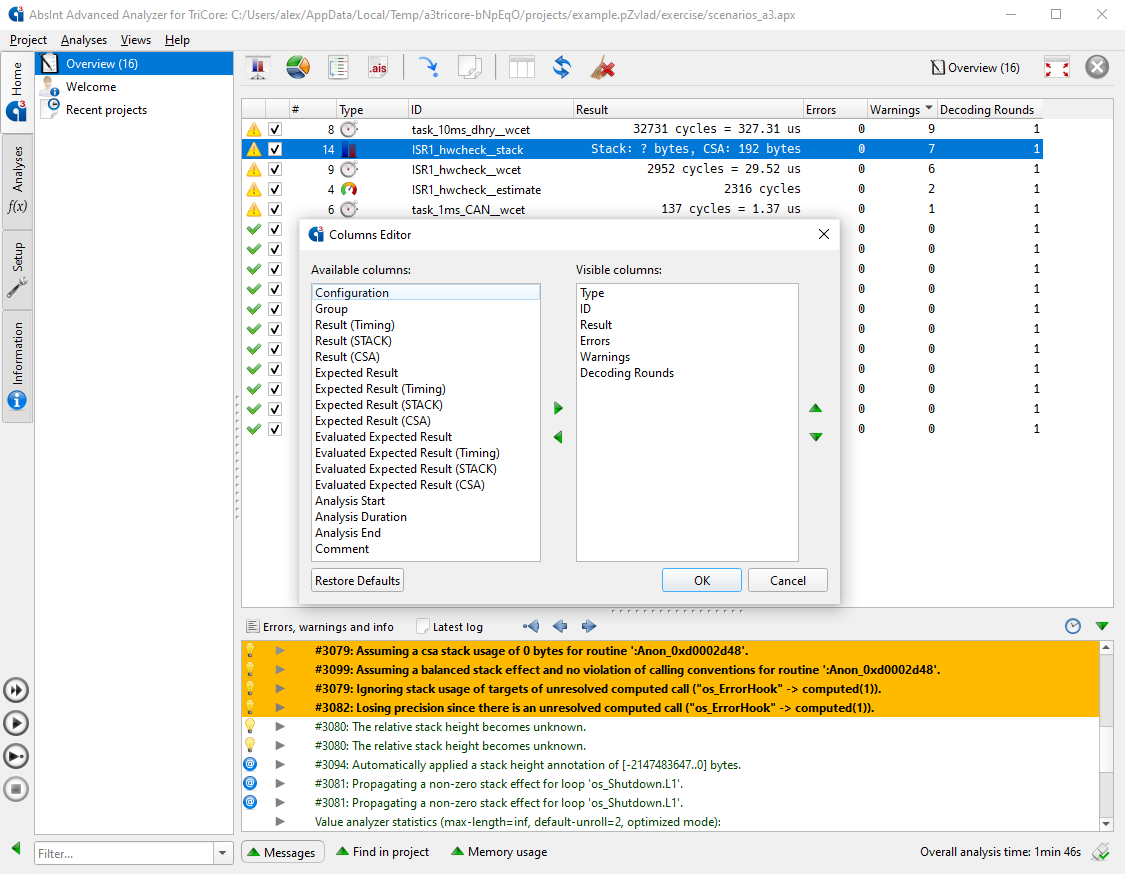
More customization options for Home → Overview
The Home → Overview page can now be configured to show the number of decoding rounds, warnings and errors. This is done by right-clicking on the table header and selecting ”Edit columns…“.
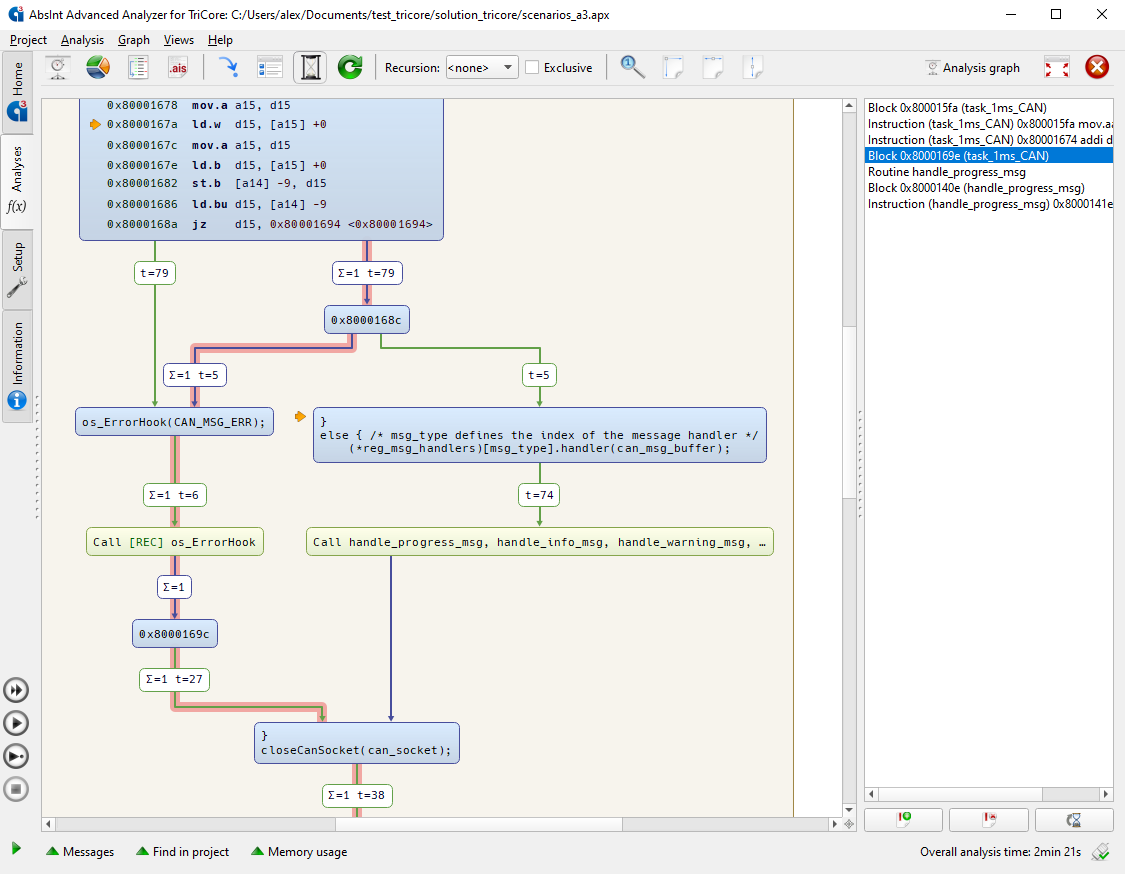
Graph History view
The view is accessible via the hourglass button in Graph views. Graph elements of particular interest can be added to the list there, akin to bookmarks. Clicking on an item on the list will then jump to that location in the Graph view.
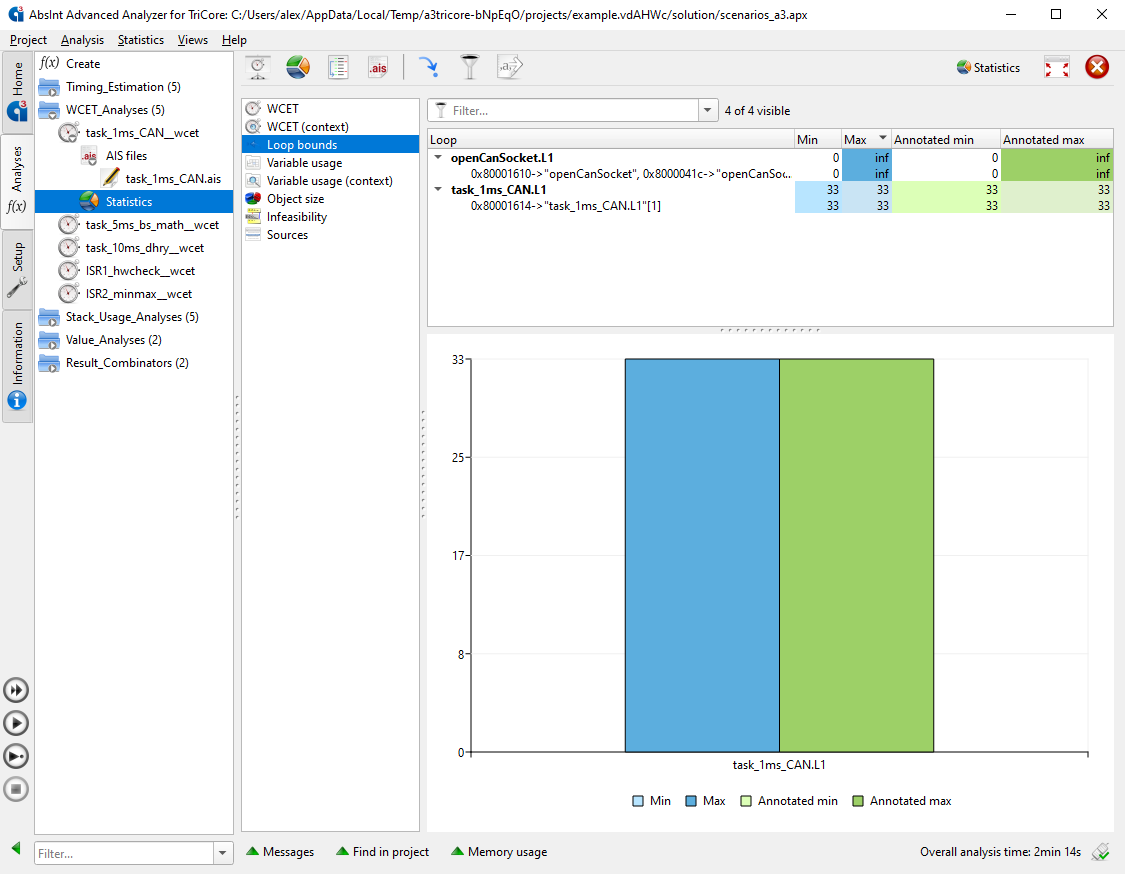
Loop-bound stats
The view for loop-bound stats now includes user-annotated loop bounds.
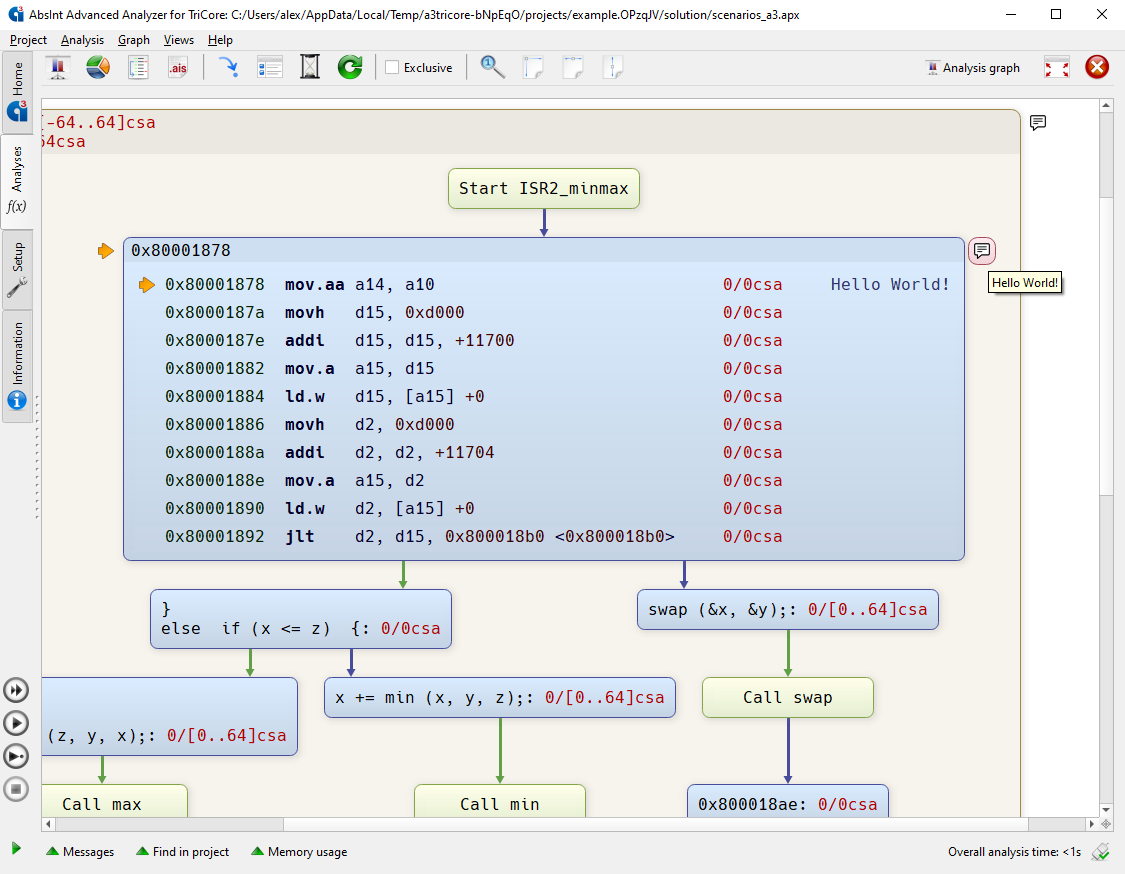
AIS2 graph comments
A new AIS2 annotation now allows adding comments to program points in the graph visualization:
routine "ISR2_minmax" instruction -> 0 bytes comment: "Hello World!";
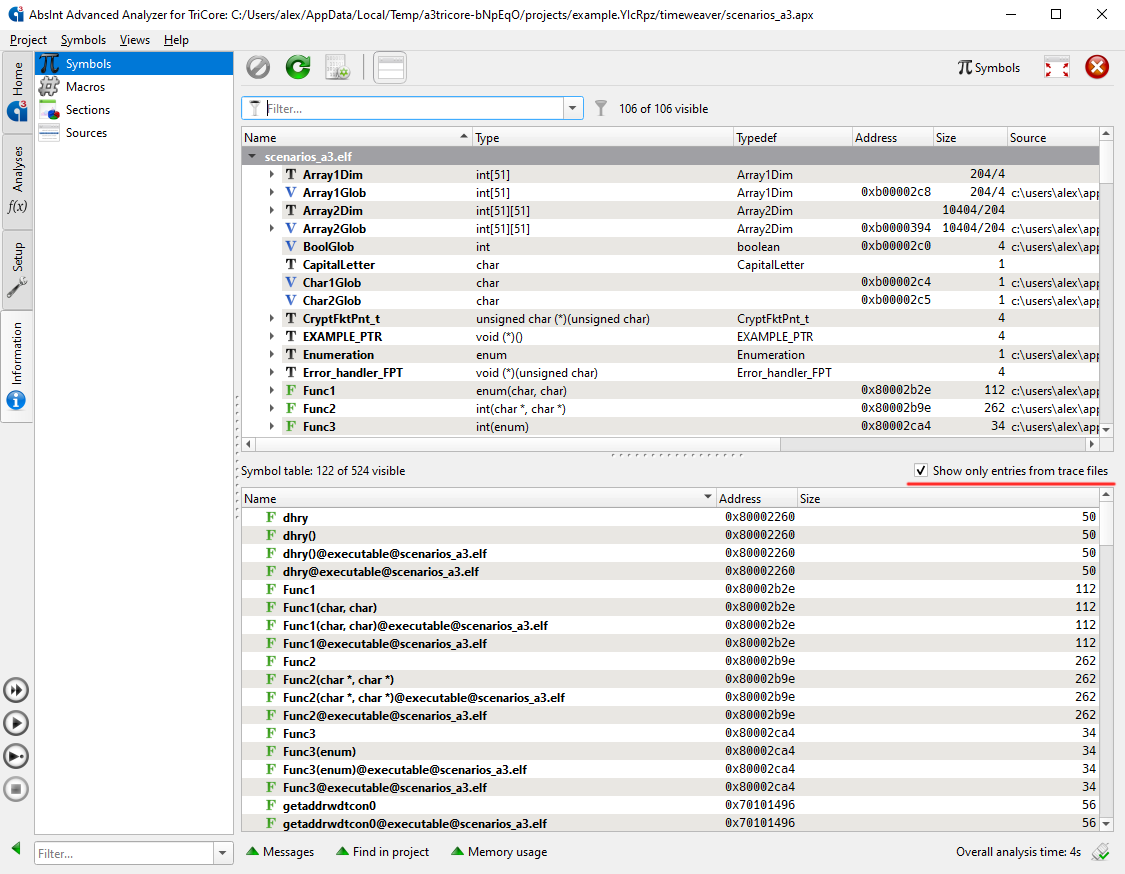
Symbol table filter
For TimeWeaver, symbol table entries shown in the Symbols view can now again be filtered using potential entry points found in trace files specified under Setup → Files → Trace files.